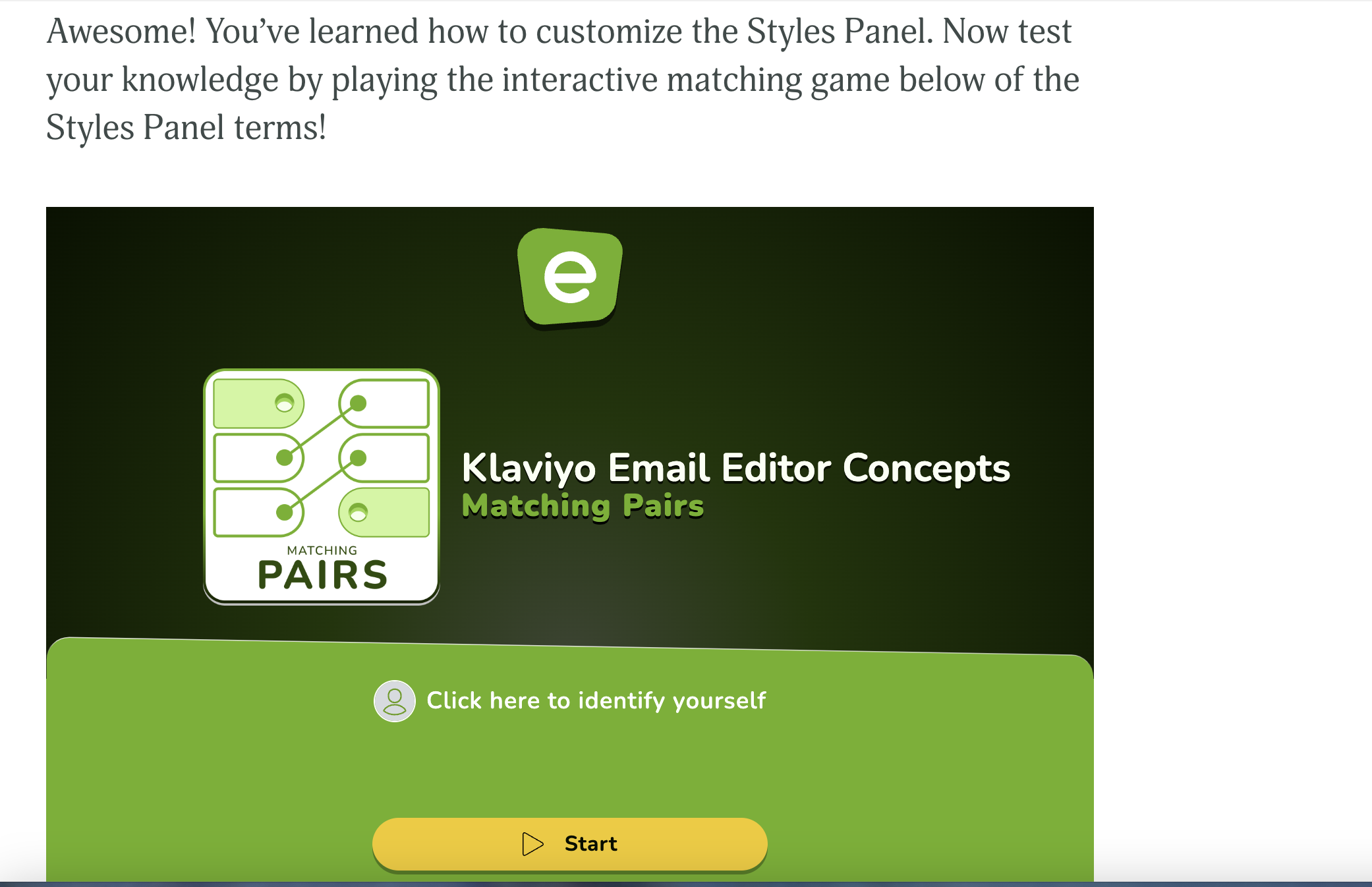Klaviyo Email Editor: Foundations Course
I created a foundational course for how to use Klaviyo’s Email Editor, composed of 3 learning modules.
This was a publicly hosted website for Marketing Professionals that are new to the Klaviyo Email Editor.
The site is no longer live but below are the learning objectives and screenshots from the site.
This foundational course was apart of my Interactive Class to learn how to create interactive media and embed within custom websites.
Module 1: Klaviyo Email Editor:
After reading this page learners will know at least 8 commonly referred to email editor tools’ definitions and know where to find them.
This module includes pre-course purpose, glossary image of definitions, audio file instructions, and a screencast video.
Below is a screenshot of the homepage:
Below is a screenshot of the first module’s glossary image:
In the first module, after reading definitions, the viewer watched a video tour of the glossary terms’ locations and purposes, as well as an audio file on how to rename a template:
Module 2: How to customize the styles panel:
After completing this module learners will understand what/where the styles panel is, and how to add their own company’s branding (font, colors, spacing) into a styles panel in order to make a branded email template.
After reading and watching about the Styles Panel, the learner will test their knowledge with a matching game of glossary terms.
Module 3: How to use sections, columns and universal content:
After finishing this module, learners will understand how to add horizontal content through sections and columns, the definition of universal content, and how to edit UC locally or globally.
This module included content on sections, columns and universal content. After reading definitions and instructions on these three tools, the learner watched a video:
The videos can be watched by selecting the screenshots.
This website is no longer live but I received a 100% as a grade. My foundational course was to provide learners with a strong base to aid learners along in their journey from no experience, to optimized.